Below are answers to some of the most frequently asked questions about Advising & Orientation.
For more information, contact us at nstp@uw.edu. 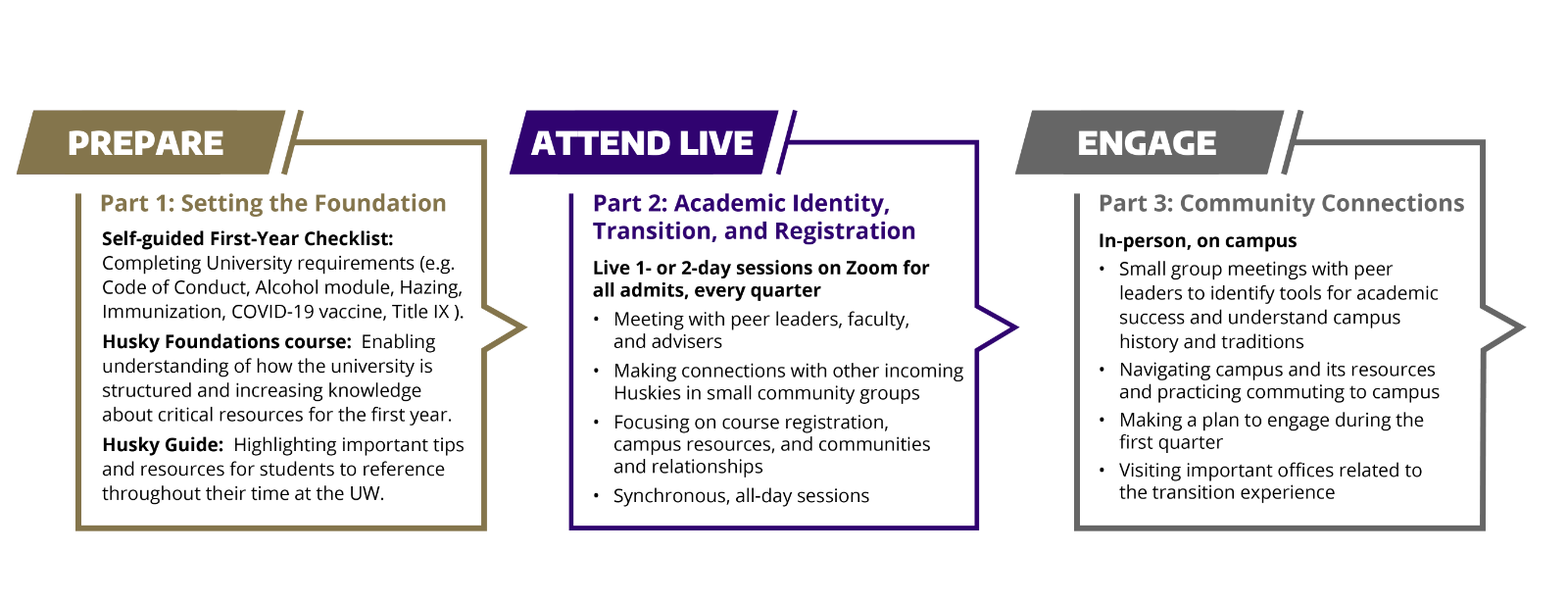
Advising & Orientation basics
Who needs to attend A&O?
All incoming students must attend Advising & Orientation in its entirety, including:
- First-year students (U.S. and International)
- Transfer students
Attendance is required for A&O Parts 2 and 3. The program uses a hybrid format — review our A&O format and delivery information for complete details and the required content for all first-year and transfer students.
Students NOT required to attend: returning students, graduate and post-baccalaureate students, exchange students, and non-matriculated students.
Important: New Student & Transfer Programs' A&O is only for students attending the University of Washington in Seattle. UW Bothell and UW Tacoma have separate orientation programs:
- UW Bothell: Orientation & Transition Programs
- UW Tacoma: New Student & Family Programs
Why am I reserving a spot for specific A&O Part 2 and 3 sessions?
Reserving specific sessions allows us to create small groups where you can connect with staff, faculty, and peers. It also helps us manage our system to ensure you attend the correct session for your program. Please ensure that you are available for the entirety of your A&O sessions.
Note: Summer/autumn admits should select an A&O Part 3 session that doesn't conflict with housing move-in day.
Managing your A&O reservation
How do I reschedule my A&O session?
You can edit your reservation through your New Husky Checklist up to 10 business days before your session, using the same process as your original reservation.
Want an earlier date? We don't offer notification alerts, but students frequently reschedule. Check your New Husky Checklist regularly to see real-time availability. If a spot opens, select your preferred date and resubmit your reservation. If there are no other dates still available, please fill out the New Student and Transfer Programs Requests form and our office will follow up with you regarding your request.
What if I can't attend any A&O session?
If none of the available dates work for you, submit a request form or contact our office at (206) 207-5564 or nstp@uw.edu. Our staff will check if there are any other sessions available. If scheduling conflicts persist, self-guided makeup sessions are available for both Parts 2 and 3, and our staff will coordinate with you about registering for a self-guided A&O session.
A&O Part 2 (Online)
How do I access A&O Part 2?
After reserving your spot, you'll receive a confirmation email with a link to your session-specific agenda. This detailed agenda becomes available at least 24 hours before your session and includes all necessary Zoom links.
Technology requirements: Review our Technology Instructions for A&O for equipment needs and detailed Zoom instructions.
When must I complete the Husky Foundations Course?
Complete your online Husky Foundations Course at least 72 hours before A&O Part 2. This course provides foundational information you'll explore further during A&O.
What if I'm late or need to leave A&O Part 2 early?
Contact us immediately at nstp@uw.edu or text (206) 207-5564. Missing more than 30 minutes may require you to reschedule your A&O session. Review our policies, changes, and cancellations for details.
Can I meet with an academic adviser before A&O Part 2?
Most students first meet their adviser during A&O Part 2. Advisers typically don't meet before this session unless your department has made special arrangements. For general questions, email advice@uw.edu.
Do I need transcripts for A&O Part 2?
- Transfer and Running Start students: Have unofficial copies of transcripts from all previous higher education institutions available during your session
- First-year students: Unofficial transcripts help show how credits may transfer to the UW, and may be helpful to discuss with your adviser, but they are not required during your session
Important: All students must submit final official transcripts from every higher education institution attended, including dual enrollment during high school.
Do earlier A&O sessions mean better class options?
Earlier sessions offer wider course variety, but we guarantee every student access to a full-time schedule that meets graduation requirements, regardless of A&O timing. Advisers and current students remain available for registration questions throughout summer.
A&O Part 3 (On-campus)
Do I need to attend A&O Part 3?
Yes. A&O Part 3 is required and provides opportunities to connect with other new Huskies, Orientation Leaders, and your adviser.
Where does A&O Part 3 take place?
A&O Part 3 will take place in-person on campus in various locations. You will be traveling across varying distances regardless of the weather, please plan accordingly. Your A&O Part 3 confirmation email includes a link to your detailed session agenda, available at least 24 hours before your session. This agenda contains all campus locations you'll visit.
How do I reserve my A&O Part 3 session?
You'll reserve Parts 2 and 3 simultaneously and receive separate confirmation emails for each part.
Technology and access
What is Zoom and how do I use it?
Zoom is the free video platform used for A&O Part 2. Download it from the Zoom Download Center and review our Technology Instructions for A&O for complete setup guidance.
What if I don't have a laptop or stable internet?
Request technology through the Student Technology Loan Program. See our Technology Instructions for A&O for complete details.
Note: For access to technology throughout the academic school year, you will need to complete a separate request before the start of the quarter.
Can I use any device for A&O?
You can attend your A&O session on any device that has stable internet connection, however, we do recommend that you use a laptop or tablet.
Chromebook users: Chromebooks are incompatible with Zoom breakout rooms and cannot be used for A&O. Request a compatible laptop through the Student Technology Loan Program.
Academic planning
How do I check if my credits transferred?
After submitting transcripts, allow 4-6 weeks for processing. Check your unofficial transcript on MyUW or contact the Office of Admissions directly.
Transfer students: If credits don't appear during A&O Part 2 registration, notify your adviser during your session.
Do I need placement tests?
Placement test requirements depend on your planned first-year courses. Your adviser will review your transcripts and scores during A&O to determine needs. See the Placement Test Guide for details.
Who is my academic adviser?
All first-year and transfer students work with an academic adviser:
- Pre-major students: You will work with UAA or OMA&D Advising; your individual adviser will be assigned a few weeks after A&O.
- Declared major students: You will work with an adviser in your departmental advising office.
- Engineering Undeclared: You will work with your assigned Engineering adviser. Check MyENGRUD for your adviser assignment (call (206) 543-1770 or email engradv@uw.edu for additional help).
- UW Bothell/Tacoma: You will work with the advising offices at UW-Bothell or UW-Tacoma.
Assignment process: You'll work with an adviser (usually in small groups) during A&O. Pre-major students receive individual assignments a few weeks later.
Health and safety
When do I submit immunization documentation?
COVID-19: No longer required except for Health Sciences Immunization Program students. Staying current on COVID-19 vaccination remains strongly encouraged.
MMR and Meningitis ACWY: Must be submitted by the third Friday of the quarter. See the UW Tri-Campus Immunization Requirement website for details.
Communication and fees
How do I opt out of text messages?
During A&O reservation, you can opt in to receive texts from New Student & Transfer Programs staff, Orientation Leaders, and your adviser. These provide intentional updates about your first-year experience.
To opt out, email nstp@uw.edu.
What is the NSEOF?
The New Student Enrollment & Orientation Fee (NSEOF) is a mandatory enrollment confirmation fee that supports remote and in-person student services. Visit our NSEOF website for complete information.
Campus arrival and timeline
When should I arrive on campus before classes start?
- On-campus residents: Refer to the Housing & Food Services website for 9-month and 12-month move-in dates
- First day of classes: See the University Academic Calendar
- A&O Part 3: Takes place in person the week before classes start
- Dawg Daze: Begins in fall
I'm admitted to UW Bothell/Tacoma. Why can't I access the New Husky Checklist?
UW Bothell and UW Tacoma have separate orientation programs. Visit their respective websites:
Can my family, partner, or children join me at A&O?
No. A&O Parts 1, 2, and 3 are designed exclusively for incoming students. We offer separate Family Orientation sessions for guests and families.
I'm attending summer quarter. Do I need A&O?
Congratulations on summer admission! A&O requirements depend on your matriculation status. Review our steps for summer admission for guidance.
Family Orientation
Is Family Orientation required?
Family Orientation is optional but highly recommended, as it is a great opportunity for supporters of students to connect with faculty, staff, and administrators. Sessions run weekly throughout summer, so families can attend any available session. Students manage family reservations through their New Husky Checklist.
Winter and Spring admits: Only one Family Orientation session is offered and will be recorded for those unable to attend.
Is there a fee for Family Orientation?
No. Family Orientation and all ongoing family resources are free.
How do family members participate?
Students register family members when making their A&O reservation. Family members receive separate confirmation emails with access links to Family Orientation resources.
Review Technology Instructions for Family Orientation for more details.
What is the Husky Huddle Up podcast?
The Husky Huddle-Up podcast provides information on campus and community resources to help families support their students. Since resources change regularly, check campus websites for current information.
When is Family Weekend?
Visit UW Parent & Family Programs for Family Weekend information.
How can families stay informed?
- Follow UW Parent & Family Programs on Facebook
- Email uwparent@uw.edu
- Subscribe to the Parent Insider Newsletter
- Visit our Prepare for Orientation page for additional resources

