If you prefer to stay connected with all or a subset of students, consider running a bi portal report. A popular report that we use to see first years is the "All Applications" report.
Request Access
- Request access to the Enterprise Data Warehouse (EDW) if you don't already have it. (select the link in the second row of the table)
- Select "I know the name of the role," then select "Advisor/ Academic Staff".
- Business Justification: Explain that you need access to student data to know when incoming students are attending Advising & Orientation and their major on record/ requested majors to provide applicable resources during their transition to UW.
Run Report (see picture below)
- Choose "All Applications" report. You may need to search for it at the top
- Year, Quarter, Campus: Update to the data you're looking for
- College, Department, and Major dropdown menus
- If you want to get the list of all incoming students who requested a particular major
- Select all colleges, then select the SPECIFIC department. This will auto-select all associated majors in the next menu (we recommend keeping all pre-selected major options, then filtering out the unneeded data later).
- If you want to get the full list of all incoming students attending A&O (shown in pic)
- Select all colleges, departments, and majors
- After you run the report, you will want to remove the "majors to remove" that are listed below from the full list as those depts do not attend A&O.
- If you want to get the list of all incoming students who requested a particular major
- Major Cohort Type: Select requested major
- Requested Major Choice: Select all
- Application Type: Only select Freshman, 2 year transfer, and 4 year transfer
- Application status: Only select 15 and 16 (means that they have confirmed coming to UW)
- After school starts, you will look for application status 12 - enrolled
- All other dropdown filters: Select all
- REVIEW Columns to Display drop-down: Ensure the data you want is checked off on this list. It is ideal to select all, then filter/ delete data in an Excel doc. However, the more options that are selected the longer the report will take to run.
- You MUST check the "advising date" option to see the students' A&O Part 2 date.
- Select Run Report!
- IT WILL TAKE A VERY LONG TIME TO LOAD...give it time to pull all of the data
- To download the report, click the save floppy disk button with the down carrot arrow. You'll want to save it as an Excel document, instead of the csv default.
If you have additional questions about excel or pivot tables, please do not hesitate to reach out to LeAnne (ljwiles@uw.edu).
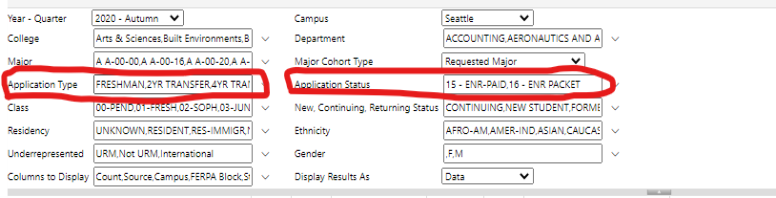
Majors to Remove
Remove the following Majors from your data - they are exchange and online students.
| ECE |
| ECFS O |
| HIHME |
| ISS O |
| MEDXD |
| MEDXC |
| NURS |
| XAUP |
| XA&S |
| XBSAD |
| XDENT |
| XENGR |
| XENV |
| XLAW |
| XLIS |
| XMED |
| XNURS |
| XPBAF |
| XPHAR |
| XPHCM |
| XSOCW |

